Leveraging Vapi for Dynamic Call Routing and Enhanced User Experience
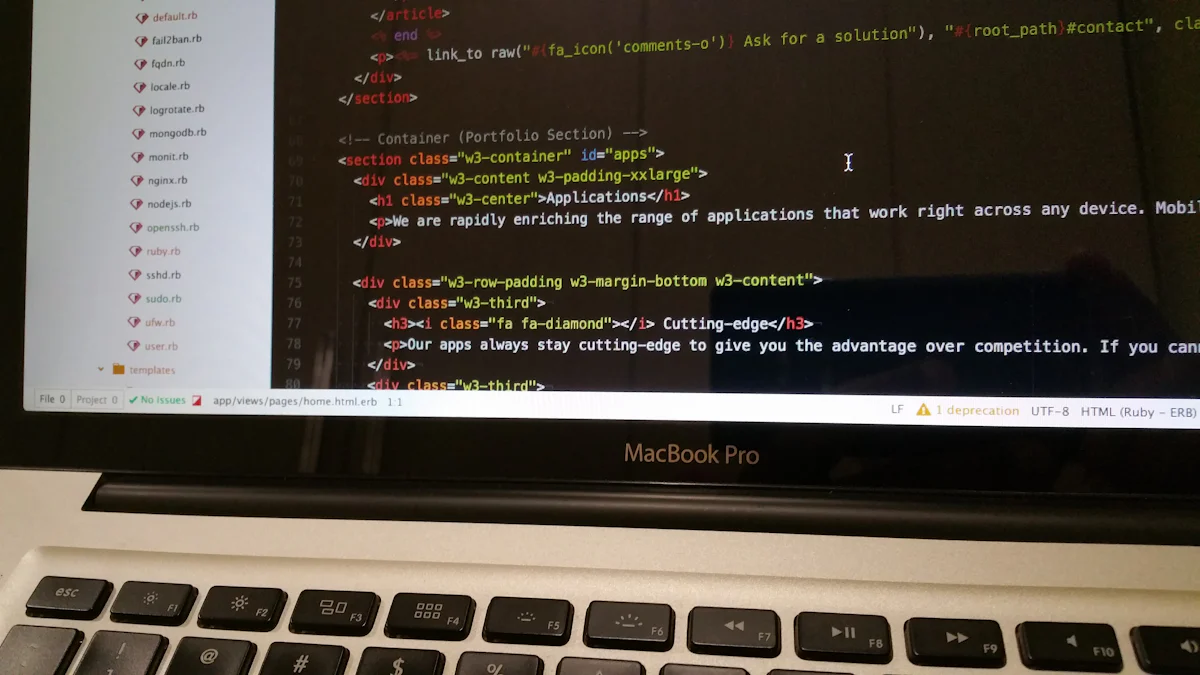
Imagine a world where every customer call connects seamlessly to the right assistant, creating a smooth and satisfying experience. That’s exactly what Vapi brings to the table. By enabling dynamic call routing, Vapi ensures calls are handled efficiently, whether it’s through transferring, ending, or dialing keypads. This flexibility improves call management and makes interactions feel more personal, thanks to customizable AI voices.
The ability to vapi send call to random assistant also plays a big role here. It boosts operational efficiency by balancing workloads and keeping your team productive. For instance, an e-commerce company using Appointify AI with Vapi recovered more abandoned cart sales through personalized follow-up calls. Similarly, real estate agents saw higher lead conversions by automating timely follow-ups. With Vapi, you can send calls to a random assistant while maintaining top-notch service quality.
This blog dives into how Vapi optimizes communication and transforms customer experiences through smart, dynamic solutions.
Key Takeaways
Vapi helps manage calls by routing them smartly. This ensures customers talk to the right assistant for a better experience.
Vapi's random call feature shares work evenly. This stops assistants from getting too tired and keeps service good.
Vapi's AI assistants can be changed to fit business needs. This makes every call special and matches the company’s style.
Adding Vapi to tools like CRMs makes work faster. It gives instant customer info, helping assistants serve quicker.
Testing and studying data with Vapi shows patterns. This improves call routing and makes customer service better over time.
Understanding Vapi and Its Capabilities
What is Vapi?
Vapi is a cutting-edge communication platform designed to simplify and enhance how you manage calls. It’s not just about connecting calls; it’s about doing it smarter. With Vapi, you can automate outbound calls, customize AI assistants, and manage phone numbers effortlessly. Whether you’re running a small business or managing a large team, Vapi adapts to your needs. Its user-friendly dashboard makes it easy to monitor performance and tweak settings as you go.
Think of Vapi as your all-in-one solution for voice automation capabilities. It doesn’t just handle calls; it transforms them into meaningful interactions. By leveraging its advanced tools, you can ensure every call feels personal and efficient.
Key Features Supporting Dynamic Call Routing
Vapi stands out because of its robust features that make dynamic call routing a breeze. Here’s what you’ll love:
Automation of outbound calling saves you time and effort.
Customizable AI assistants let you tailor interactions to your brand’s voice.
Flexible phone number management ensures seamless communication.
A user-friendly dashboard helps you track and optimize performance.
Additionally, Vapi’s technical specifications are impressive. Check out this table for a quick overview:
Feature | Description |
|---|---|
Accurately interprets and transcribes spoken words into text for voice-controlled applications. | |
Natural Language Processing (NLP) | Empowers applications to engage in meaningful conversations with users. |
Text-to-Speech Conversion | Converts text into natural-sounding speech for lifelike communication with users. |
Multi-Language Support | Supports multiple languages, facilitating global app development. |
Seamless Integration | Provides effortless integration into existing applications for projects of all scales. |
These features make Vapi a powerful tool for businesses looking to streamline their communication processes.
How Vapi Enhances User Experience
Vapi doesn’t just improve call routing; it elevates the entire user experience. By integrating with CRMs like Salesforce and HubSpot, it allows your assistants to access and update customer data in real-time. This means faster, more personalized service. You can even automate workflows with tools like Zapier, ensuring your team responds to new leads instantly.
Vapi also uses data and analytics to personalize customer interactions. It analyzes behavior and preferences, helping you tailor responses to each individual. Plus, it’s customizable, so your assistants can align with your brand’s voice, ensuring consistency across all interactions.
But that’s not all. Vapi provides valuable insights through voice data analysis. This helps you identify trends, understand customer needs, and continuously improve your service. Whether you’re using it for telephony enhancement or CRM integration, Vapi ensures every interaction leaves a lasting impression.
Setting Up Vapi for Dynamic Call Routing
Creating an Account
Getting started with Vapi is simple. First, visit the Vapi website and sign up for an account. You’ll need to provide basic details like your email address and a secure password. Once you’ve signed up, Vapi will guide you through the initial setup process. This includes verifying your email and setting up your profile.
After logging in, you can start defining the roles for your assistants. Think about the tasks they’ll handle, such as answering customer queries or scheduling appointments. Setting clear roles ensures your team operates smoothly from the start. If you’re unsure about any step, Vapi’s support resources are always available to help.
Navigating the Dashboard
Once you’re in, the Vapi dashboard becomes your command center. It’s designed to be intuitive, so you can find everything you need without hassle. The dashboard lets you monitor call activity, track performance, and adjust settings. You’ll see options to manage phone numbers, configure call flows, and customize assistants.
Take a moment to explore the features. For example, you can link and verify phone numbers directly from the dashboard. This is especially useful if you manage multiple departments or services. You’ll also find tools for randomizing call assignments, which help distribute workloads evenly. The dashboard makes it easy to stay in control of your communication processes.
Customizing Assistants for Specific Needs
Vapi gives you plenty of options to tailor your assistants to fit your business needs. Start by defining their roles. For instance, one assistant might focus on answering FAQs, while another handles appointment scheduling. You can also configure preferences to personalize messages and prompts. This ensures every interaction feels unique and aligned with your brand.
Here’s a quick look at some customization options:
Customization Option | Description |
|---|---|
Define Assistant Roles | Tailor the assistant's capabilities to handle specific tasks such as answering queries or setting appointments. |
Configure Preferences | Personalize messages and prompts using variables to ensure unique interactions tailored to caller needs. |
If you encounter challenges, don’t worry. Common issues like understanding user intent or inaccurate responses can be resolved by refining your settings. Testing different phrasings and consulting Vapi’s support resources can make a big difference. With these tools, you’ll have assistants that deliver exceptional service every time.
Implementing Random Call Assignments
Benefits of Sending Calls to Random Assistants
Random call assignments can transform how your team handles customer interactions. By using Vapi to send calls to random assistants, you create a dynamic and engaging experience for your customers. Each call feels fresh because callers connect with different assistants every time. This approach not only keeps things interesting but also ensures your voice-enabled services operate at their best.
Randomizing call assignments offers several benefits. It keeps interactions fresh and dynamic, as callers are connected to different assistants each time. This approach not only enhances the user experience but also boosts the efficiency of your voice-enabled services. By utilizing Vapi's randomization capabilities, you ensure that your AI-powered voice agents operate at peak performance, providing consistent and high-quality service to your customers.
When you send calls to random assistants, you also balance workloads across your team. This prevents burnout and keeps everyone productive. Plus, it helps your business maintain consistent service quality, no matter how many calls come in.
Tools for Randomization in Vapi
Vapi makes randomizing call assignments simple and effective. Its randomization features ensure calls are evenly distributed among your assistants. You can activate this through the randomization settings in the dashboard. This tool prevents any single assistant from being overwhelmed while keeping the workload balanced across your team.
The randomization features also enhance the user experience. By connecting callers to different assistants, you create a dynamic interaction every time. This keeps your services efficient and engaging. Whether you’re managing a small team or a large operation, Vapi’s tools make it easy to implement random call assignments seamlessly.
Managing Assistant Workloads
Balancing workloads is crucial when you send calls to random assistants. Start by assigning the highest-priority work first. This ensures your team focuses on what matters most. Use Vapi’s dashboard to monitor call distribution and make adjustments as needed. Regular check-ins with your team can also help you identify anyone feeling overloaded.
Here are some best practices for managing workloads effectively:
Balance start and due dates.
Match the right people to each task or project.
Include your team in the conversation about their workloads.
Communicate the reasons for task assignments.
For example, if you need two assistants for a specific task, consider their backgrounds and current workloads. This ensures the best fit for the job. By managing workloads thoughtfully, you’ll keep your team happy and your operations running smoothly.
Integrating Phone Numbers and Call Routing
Adding and Verifying Phone Numbers in Vapi
Adding phone numbers to vapi is straightforward. You can either purchase a new number directly from the platform or import an existing one from services like Twilio. Once you’ve added a number, vapi guides you through a simple verification process to ensure everything is linked correctly. This step is crucial for smooth call routing.
If you’re managing multiple numbers, vapi makes it easy. You can handle several numbers simultaneously, which is perfect for businesses scaling their operations. After adding and verifying your numbers, you’re ready to configure call routing. Don’t forget to test your setup by making a few calls. This ensures your assistants are ready to handle incoming calls without any hiccups.
Configuring Call Flows
Call flows determine how vapi handles incoming calls. In the dashboard, you can design flows based on factors like time of day, caller location, or specific keywords. For example, you might route calls from certain regions to assistants who speak the local language. This level of customization ensures every call is handled efficiently.
Once you’ve set up your call flows, testing is essential. Conduct test calls to confirm that the routing works as planned. This step also helps you verify that your assistants are prepared to deliver a seamless experience. With vapi, you can fine-tune these flows anytime to adapt to changing business needs.
Ensuring Seamless Integration with Existing Systems
Integrating vapi with your current systems might seem daunting, but it doesn’t have to be. Start by using middleware solutions to connect legacy systems with vapi. This approach enhances compatibility and ensures smooth data flow. Standardizing your data model is another key step. It helps different business units view data consistently, reducing errors.
Security is critical during integration. Protect sensitive data by implementing robust security measures. Also, train your team to manage the new system effectively. Finally, test the integration by syncing data and performing API calls. This ensures vapi works harmoniously with your existing setup, allowing your assistants to deliver top-notch service.
Testing and Optimizing Performance

Conducting Test Calls with Vapi
Testing is the first step to ensure Vapi performs as expected. You can make test calls to evaluate how well the system handles different scenarios. Here’s how you can do it:
Testing Call Quality: Check the clarity of the voice, volume levels, and any delays during calls. If something feels off, adjust the settings in the Vapi dashboard.
Verifying Random Assignment: Confirm that calls are being randomly assigned to different assistants. This keeps interactions engaging and ensures the randomization settings are working properly.
Analyzing Call Data: Use Vapi’s analytics tools to review user interactions, call durations, and satisfaction levels. These insights help you identify areas for improvement.
By conducting these tests, you’ll ensure your system is ready to deliver a seamless experience for your customers.
Using Analytics to Improve Call Routing
Vapi’s analytics tools are a game-changer for improving call routing. They give you a clear picture of how your assistants are performing. Here’s what you can track:
User interactions
Call duration
Customer satisfaction
These metrics help you understand what’s working and what needs tweaking. For example, if you notice longer call durations, it might indicate that assistants need better training or that call flows require adjustments. By acting on these insights, you can make data-driven decisions to enhance your customer support.
Data-Driven Optimization Strategies
Optimizing call routing with Vapi involves monitoring performance and making adjustments based on data. Start by analyzing metrics like call duration, conversion rates, and customer satisfaction. These numbers reveal how well your system is performing.
Here’s a step-by-step approach:
Designing Call Flows: Use the Vapi dashboard to create call flows tailored to your business needs.
Testing Call Flows: Conduct test calls to ensure everything works as planned. This step also prepares your assistants for real-world scenarios.
Seamless Integration: Sync Vapi with your CRM platforms. This keeps customer data up-to-date and improves operational efficiency.
By following these strategies, you’ll create a system that not only meets but exceeds customer expectations.
Comparing Vapi with Alternatives
Key Competitors in Dynamic Call Routing
When it comes to dynamic call routing, several platforms compete with Vapi. Bland and NewOaks AI are two notable names in this space. Bland offers robust customer support, which many users find helpful during setup and troubleshooting. NewOaks AI, on the other hand, excels in integration capabilities, making it a strong choice for businesses with complex systems.
However, these competitors often fall short in areas where Vapi shines. For instance, while Bland and NewOaks AI focus on customer support and integrations, they lack the high degree of customization that Vapi provides. This makes Vapi a better fit for businesses looking for tailored solutions.
Advantages of Vapi Over Alternatives
You might wonder why Vapi stands out among its competitors. The answer lies in its unique approach to call routing and customization. Vapi offers unparalleled flexibility, allowing you to integrate custom models and APIs effortlessly. This level of adaptability is rare in the industry.
Another advantage is Vapi's ability to randomize call assignments. This feature ensures calls are distributed evenly among your assistants, preventing burnout and keeping interactions fresh. While competitors like Bland and NewOaks AI focus on standard features, Vapi goes the extra mile by offering tools that enhance both efficiency and user experience.
That said, it’s worth noting that Vapi’s pricing structure can be higher than its competitors. For example, you might spend $0.05 per minute, plus additional costs for transcription and voice models. Despite this, the value Vapi delivers often outweighs the cost, especially for businesses that prioritize customization and performance.
Unique Features of Vapi
Vapi brings several standout features to the table that set it apart from other call routing solutions:
Customizable AI assistants tailored to your business needs.
Flexible phone number management for seamless communication.
A user-friendly dashboard that simplifies performance monitoring.
One of Vapi’s most impressive features is its randomization capability. By connecting callers to different assistants each time, Vapi keeps interactions dynamic and engaging. This not only enhances the user experience but also ensures your team operates at peak efficiency.
Additionally, Vapi’s custom model integration makes it a preferred choice for businesses with specific requirements. Whether you need advanced API connections or high flexibility, Vapi delivers solutions that align perfectly with your goals.
If you’re looking for a platform that combines innovation, customization, and reliability, Vapi is hard to beat.
Vapi transforms how you manage calls, making your communication smarter and more efficient. By using features like random call assignments, you can send calls to random assistants, keeping interactions fresh and dynamic. This approach not only enhances customer satisfaction but also prevents assistant overload, ensuring a balanced workload.
Here’s what makes Vapi stand out:
It automates processes like appointment scheduling, freeing up your team for more complex tasks.
Its personalization tools tailor responses to customer preferences, creating meaningful interactions.
With robust data analysis, Vapi helps you identify trends and improve service delivery.
Whether you’re in healthcare or automotive, Vapi adapts to your needs. Its scalability and security make it a future-proof solution for businesses of all sizes. Ready to elevate your communication? Vapi is the tool you’ve been looking for.
FAQ
How does Vapi handle random call assignments?
Vapi uses advanced algorithms to send calls to random assistants. This ensures balanced workloads and keeps interactions dynamic. You can activate this feature in the dashboard, making it easy to manage and optimize your team’s performance.
Can I integrate Vapi with my existing CRM?
Yes, Vapi integrates seamlessly with popular CRMs like Salesforce and HubSpot. This allows your assistants to access real-time customer data, ensuring faster and more personalized service. The integration process is straightforward and enhances your overall communication workflow.
Is Vapi suitable for small businesses?
Absolutely! Vapi adapts to businesses of all sizes. Its user-friendly dashboard and customizable features make it ideal for small teams. You can automate tasks, manage phone numbers, and even vapi send call to random assistant to improve efficiency without needing a large IT team.
What are the benefits of random call assignments?
When you send calls to random assistants, you create a fresh and engaging experience for customers. It also prevents burnout by distributing workloads evenly. This approach ensures consistent service quality and keeps your team productive.
How secure is Vapi for handling sensitive data?
Vapi prioritizes security with robust encryption and compliance measures. It protects sensitive customer data during calls and integrations. Regular updates and security protocols ensure your business communication remains safe and reliable.
See Also
Leveraging Vapi AI for Effective Outbound Calling Strategies
Utilizing Vapi Answers for Smooth Online Integration Processes
Integrating Vapi Seamlessly with GoHighLevel Platform
Streamlining Appointment Scheduling Using HighLevel and Vapi
Maximizing Results with Effective VAPI Utilization Strategies

