How to Do AI Voices for Characters Without Coding

Have you ever wondered how to do AI voices for characters without diving into complex coding? Thanks to modern no-code tools, it’s easier than ever. These platforms let you design AI voices that sound natural and fit your characters perfectly. For instance, tools like Dialogflow, Botpress, and ManyChat make it simple to generate conversational AI voices without any technical expertise. Whether you’re working on a game, a story, or a marketing project, these tools help you bring your characters to life with engaging and realistic voices.
Key Takeaways
Tools without coding let you make AI voices easily.
Pick voices that fit your character’s traits for more interest.
Try various accents and tones to add character detail.
Pay attention to how they talk and show feelings to sound real.
Get opinions to improve your AI voices and connect with listeners.
Choosing the Right AI Voices
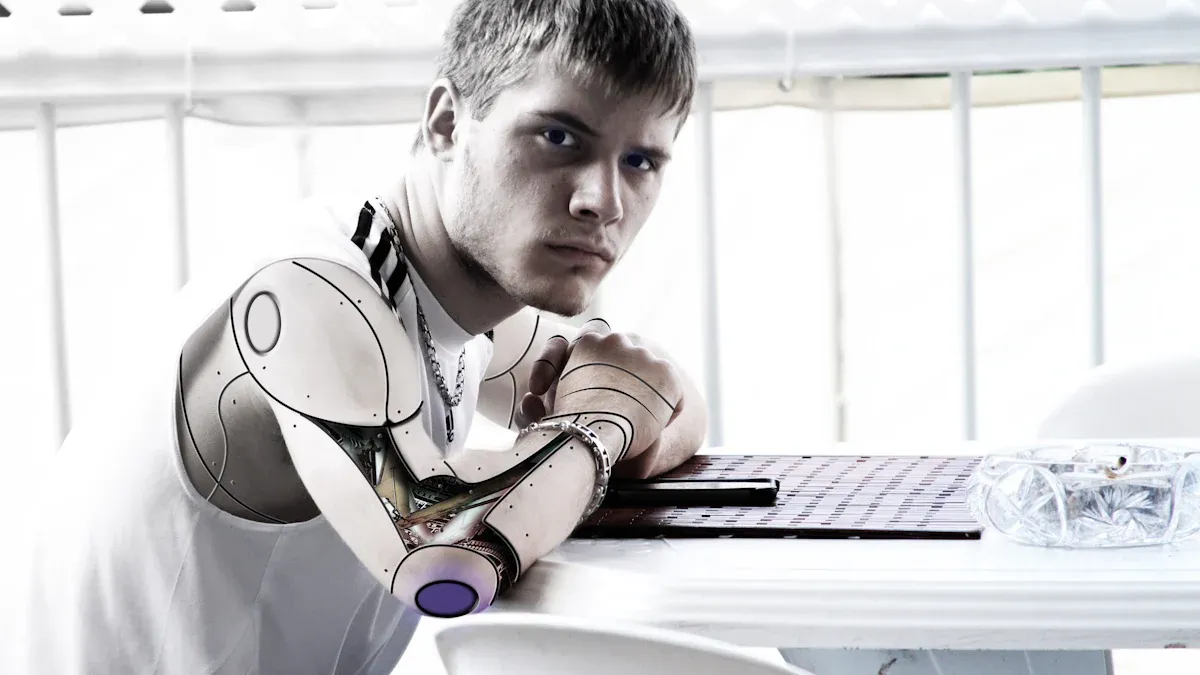
When you're creating AI voices for your characters, choosing the right one is crucial. The voice you pick should match the character's personality, fit the content type, and resonate with your audience. Let’s break this down step by step.
Matching Voices to Character Personality
Your character’s voice should reflect who they are. A brave hero might have a strong, confident tone, while a quirky sidekick could have a playful or high-pitched voice. Here are some factors to consider:
Distinct Voices: Ensure each character sounds unique to avoid confusion.
Accents & Authenticity: Adding accents can make your characters more relatable and realistic.
Speech Patterns: Think about how your character would naturally speak. Are they fast talkers or slow and deliberate?
Emotional Emphasis: Adjust pitch and volume to convey emotions like excitement, sadness, or anger.
Audience Fit: Test different voice samples to see which one connects best with your audience.
Tip: Experiment with different tones and styles to find the perfect match for your character’s personality.
Selecting Voices Based on Content Type
The type of content you’re creating also plays a big role in voice selection. For example:
E-commerce: Use friendly and professional AI voices to simulate live customer service.
Social Media Campaigns: Add personality to your posts with fun and engaging voices.
Explainer Videos: Choose clear and polished voices to ensure your message is easy to understand.
Virtual Events: Use AI voices as narrators or hosts to keep your audience engaged.
Multilingual Content: Select voices that support multiple languages for global reach.
Each content type has its own requirements, so think about what tone and style will work best for your project.
Exploring AI Voice Libraries
AI voice libraries offer a treasure trove of options for creating lifelike voices. Some popular ones include:
Tavus API: Great for voice cloning and multilingual support.
Amazon Polly: Allows pitch and loudness adjustments for customization.
ElevenLabs: Perfect for chatbots with thousands of voices in 28 languages.
Google Cloud Speech: Offers human-like speech with advanced customization.
MurfAI: Integrates with content creation platforms and supports voice cloning.
These tools make it easy to find the right voice for your characters. Explore their features and test different options to see what works best.
Customizing AI Character Voices
Adjusting Speech Patterns for Realism
To make your AI voices sound more lifelike, you need to focus on their speech patterns. Realistic delivery can transform a robotic voice into something that feels human. Here are some techniques you can try:
Adjust the pacing to mimic natural speech. A slower pace might suit a thoughtful character, while a fast one could reflect excitement or urgency.
Break the rhythm of speech. Adding slight pauses or variations prevents the voice from sounding too mechanical.
Vary emotional intensity. A calm tone works for casual dialogue, but a heated argument needs more passion.
Emphasize key words. Highlighting important phrases with changes in pitch or volume makes the delivery more engaging.
Maintain consistency. While each character should have a unique voice, their speech patterns should stay true to their personality.
By tweaking these elements, you’ll create AI voices that feel authentic and relatable.
Adding Emotional Depth to Voices
Emotion is what makes a voice truly connect with listeners. Without it, even the best AI voices can feel flat. To add emotional depth, focus on how your characters express feelings. For example:
Use pitch changes to show excitement or sadness. A higher pitch can convey joy, while a lower one might suggest seriousness.
Adjust volume to match the emotion. A whisper can show vulnerability, while a louder tone might indicate anger or enthusiasm.
Layer multiple voices for conversations. This creates contrast and makes interactions feel more dynamic.
When you humanize AI voices with emotion, your characters will resonate more with your audience.
Enhancing Character Voices with Sound Design
Sound design takes your AI voices to the next level. It’s not just about the voice itself but also the environment it exists in. Adding background sounds or effects can make your characters feel like they’re part of a real world. For instance:
Use reverb or echoes to create atmosphere. A cave setting might need a slight echo, while a small room might sound more contained.
Add subtle background noises. The hum of a spaceship or the chirping of birds can make the scene more immersive.
Blend AI voices with human-like sounds. This technique enhances the overall quality and makes the delivery feel more organic.
With thoughtful sound design, your character voices will feel richer and more engaging.
Step-by-Step Guide to Creating AI Voices
Introduction to No-Code Tools for AI Voices
Creating AI voices has never been easier, thanks to no-code tools. These platforms let you generate lifelike voices without needing technical skills. Here are some of the most user-friendly tools you can explore:
CallFluent AI: Perfect for creating voice call agents in under a minute. It automates tasks like answering questions and can be customized for specific needs.
Revoicer: Ideal for content creators, this tool offers emotion-driven voiceovers with customizable tone, pitch, and speed.
Edcafe AI: A simple tool for generating voices. It allows you to adjust pitch and speed and includes a built-in library for storing outputs.
Genny by LOVO: Known for its extensive voice library and mixing studio. You can fine-tune pronunciation and even pair voices with videos.
These tools make it easy to bring your characters to life. You just need to pick the one that fits your project best.
Setting Up and Creating Your First AI Voice
Getting started with no-code tools is straightforward. Follow these steps to create your first AI voice:
Name and Personality: Choose a name and personality for your character. Select a voice from the dropdown menu that matches their traits.
Skills and Behaviors: Use the drag-and-drop interface to define how your AI will behave. This could include specific skills or conversational styles.
Conversation Flow: Decide how your AI will greet users and manage interactions. A friendly and engaging delivery works best.
Configuring a Phone Number: If needed, purchase a phone number and link it to your AI agent for voice-based interactions.
Tip: Start small. Test your setup with a simple script before diving into more complex scenarios.
Refining and Exporting AI Character Voices
Once your AI voice is ready, it’s time to refine and export it for use. Here’s how you can do it effectively:
Storytelling & Audiobooks: Use distinct voices for each character to keep listeners engaged.
YouTube & Video Content: Match the voice’s pacing and tone with the visuals for a seamless experience.
Podcasts & Audio Dramas: Make scripted dialogue sound natural by choosing conversational AI voices.
Marketing & Brand Content: A unique voice can make your brand stand out and feel consistent.
Accents add depth to character voices. They make characters feel grounded in a specific world. But avoid forced accents—they can distract more than enhance.
Before finalizing, run test clips and gather feedback. A voice might sound great on its own but feel out of place in the final project. Export your refined voice in the format that suits your application, whether it’s for a video, audiobook, or interactive experience.
Tips for Engaging AI Character Voices
Experimenting with Styles and Accents
Experimenting with different styles and accents can make your AI voices stand out. You can tailor the voice to fit the context of your project. For example:
Use distinct voices for storytelling or audiobooks to separate characters and keep listeners engaged.
Match the voice’s pacing and tone with visuals in YouTube or video content for a seamless experience.
Choose conversational AI voices for podcasts or audio dramas to make dialogue sound natural.
Create a unique voice for marketing content to make your brand recognizable and consistent.
Accents also add depth and realism to character voices. A British accent can make a UK-based character feel authentic, while an Australian accent can enrich the portrayal of an Australian character. The key is to select accents that enhance the story without distracting from it.
Testing and Gathering Feedback
Testing your AI voices is essential to ensure they resonate with your audience. Here are some ways to gather constructive feedback:
Collect data on user satisfaction with the voice quality.
Use surveys or interactions to gather voice-related feedback.
Analyze key features like intonation and speech rate to refine the delivery.
Feedback helps you identify what works and what doesn’t. It’s a great way to fine-tune your AI voices and make them more engaging.
Staying Creative with AI Voices
Staying creative is key to crafting engaging AI character voices. You can adjust pacing and emotional intensity to create dynamic conversations. Using multiple voices adds depth and contrast to your characters. Blending AI voices with human voices can also make the delivery feel more seamless.
Consistency is another important factor. When your character’s voice stays true to its personality, it enhances immersion. Emphasizing distinct speech patterns and key emotions can further differentiate your characters and make them memorable.
By experimenting, testing, and staying creative, you’ll master the art of crafting engaging AI character voices.
Creating AI voices for characters without coding is easier than ever. No-code platforms let you design lifelike voices without technical skills. Start by identifying your character’s needs and goals. Then, choose a platform like CallFluent AI or Revoicer to craft voices that match their personality. Focus on effective prompts and refine the delivery for realism.
Key Takeaways for Beginners:
Use no-code tools to build AI voices.
Follow step-by-step instructions to create engaging voices.
With these tools, you can bring your characters to life. Dive in and explore the creative possibilities today!
FAQ
What are no-code tools, and how do they work?
No-code tools are platforms that let you create AI voices without programming knowledge. You simply use drag-and-drop interfaces or pre-built templates to customize voices. These tools handle the technical side, so you can focus on creativity.
Can I use AI voices for commercial projects?
Yes, most no-code tools allow commercial use. However, check the licensing terms of the platform you’re using. Some tools may require additional permissions or fees for commercial applications.
How do I make AI voices sound more human?
Focus on speech patterns, pacing, and emotional depth. Adjust pitch, tone, and pauses to mimic natural conversation. Adding subtle sound effects or background noise can also make the voice feel more lifelike.
Are there free tools for creating AI voices?
Yes, some platforms offer free versions with basic features. For example, Google Cloud Speech and MurfAI have free tiers. These are great for beginners, but advanced features may require a paid plan.
Can I create multilingual AI voices?
Absolutely! Many tools, like ElevenLabs and Amazon Polly, support multiple languages. You can create voices in different accents and dialects to suit your project’s needs.
Tip: Always test your AI voices with your target audience to ensure they resonate well.
See Also
Best VoiceGenie AI Options to Explore in 2025
Best Choices for GoHighLevel Voice AI in 2025
How AI Voice Widgets Change Daily Communication

